Transactions
eDRV Admins can monitor and manage all charging transactions remotely.
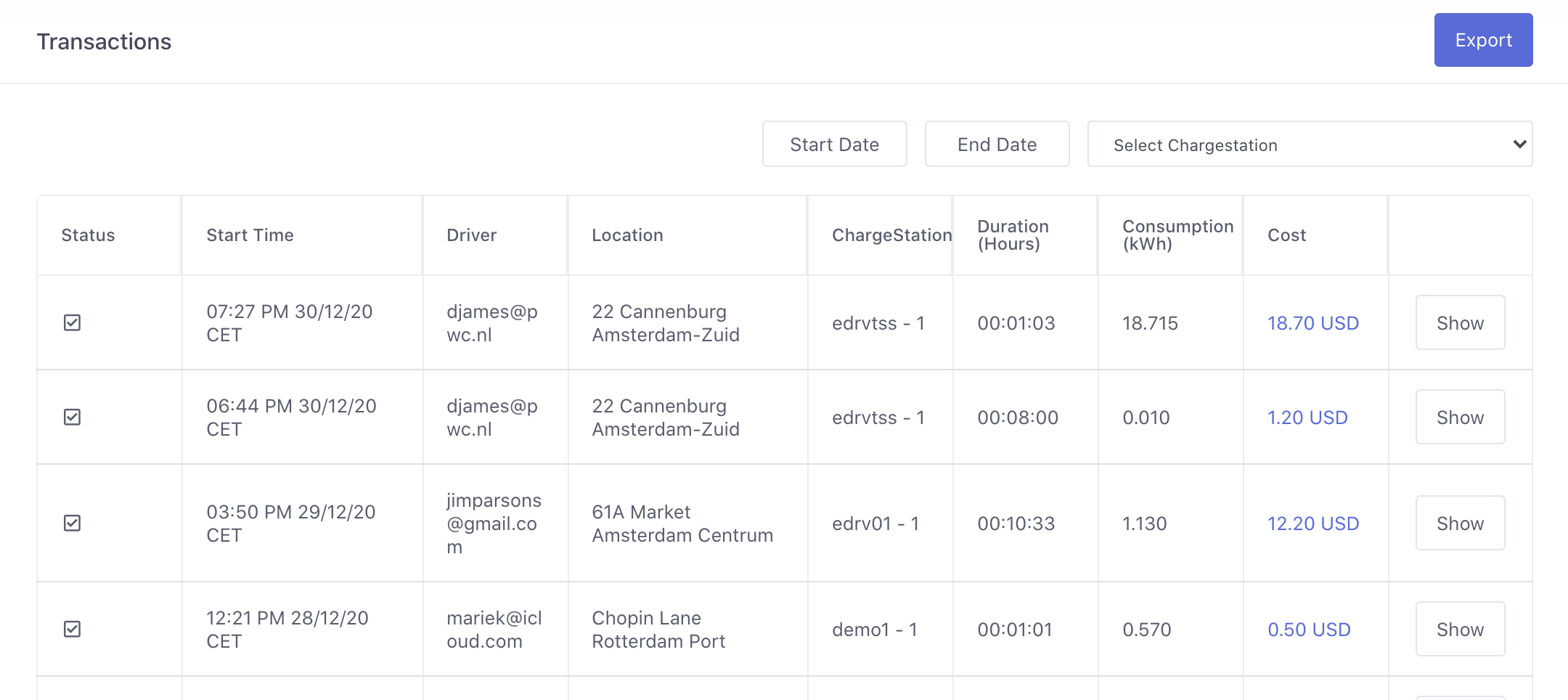
The transactions table lists all ongoing and historical transactions.
Status
(Charging Station Icon) Charging Session in progress
Session complete
Driver
Driver's email information (from the driver app)
or the driver's name (if this transaction was started with an RFID token).
Cost
The amount charged to the driver's credit card / mobile wallet on the app.
Clicking the link will take you directly to the payment details page for this transaction in your Stripe account
Accessing Payment Details
You need access to your organization's stripe account in order to see the payment and driver credit card details associated with this transaction.
Transaction Details
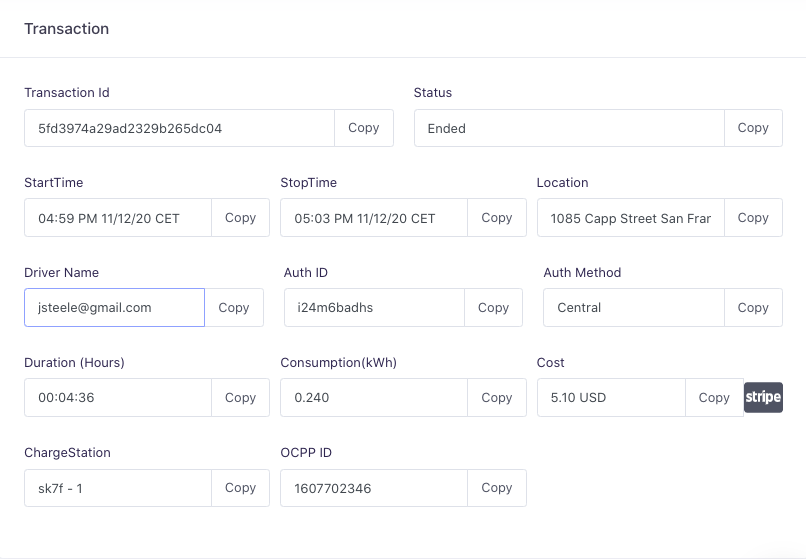
Transaction id
Unique Identifier for this transaction
Status
Current state as reported by the chargestation.
Possible states are Charging and Ended
Start/Stop Time
Transaction start/stop times *as reported by the chargestation.
Consumption
Energy delivered to the EV. This is measured at the chargestation onboard meter and reported directly to eDRV throughout the transaction.
Chargestation Reporting Delays
Note that there can be severe delays in reporting state, time and energy readings from the chargestation.
These delays may be caused by internet connection issues, existing queue of delayed messages or slow meter readings from the onboard metering hardware. In most cases chargestations will "cache" (store) these readings until they are delivered to the eDRV servers.
Updated over 3 years ago
Learn more about the payments detail page (on Stripe) associated with a charging transaction.
