Account Setup
In order to access the eDRV API you must create an account on eDRV.
Navigate to app.edrv.io
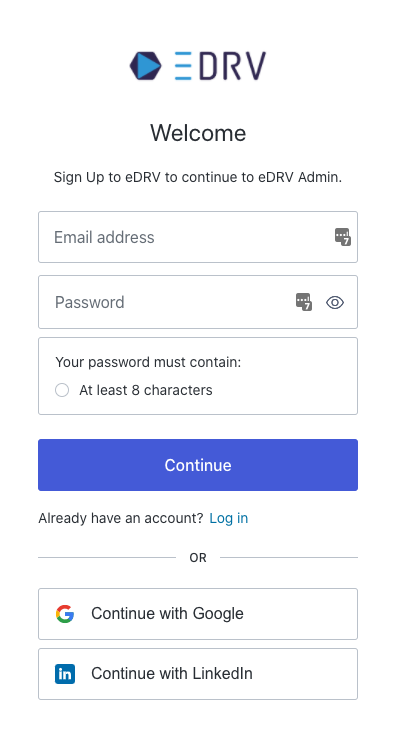
Signup Screen
Click on the Sign Up tab and create a new account and login.
You should be able to see a default location and chargestation setup for you. In the next step you will edit these defaults and connect your physical chargestation to eDRV.
Updated almost 5 years ago
What’s Next
Once you are able to access the dashboard, let us show you how to add your very first chargestation.
