Send a Test Command
Time to put everything together.
Once you have saved your API Key and connected a chargestation you can try sending a command to your chargestation via a REST API call.
Reset your Chargestation
- Get Chargestation Id
- Send a Reset API Call
1. Get Chargestation Id
Copy this by hovering your mouse over your Chargesation's Endpoint.
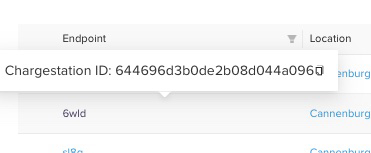
2. Send a Reset API Call
The API Explorer is an easy tool to help you test API endpoints and responses. Access it via the Developer menu in the admin dashboard.
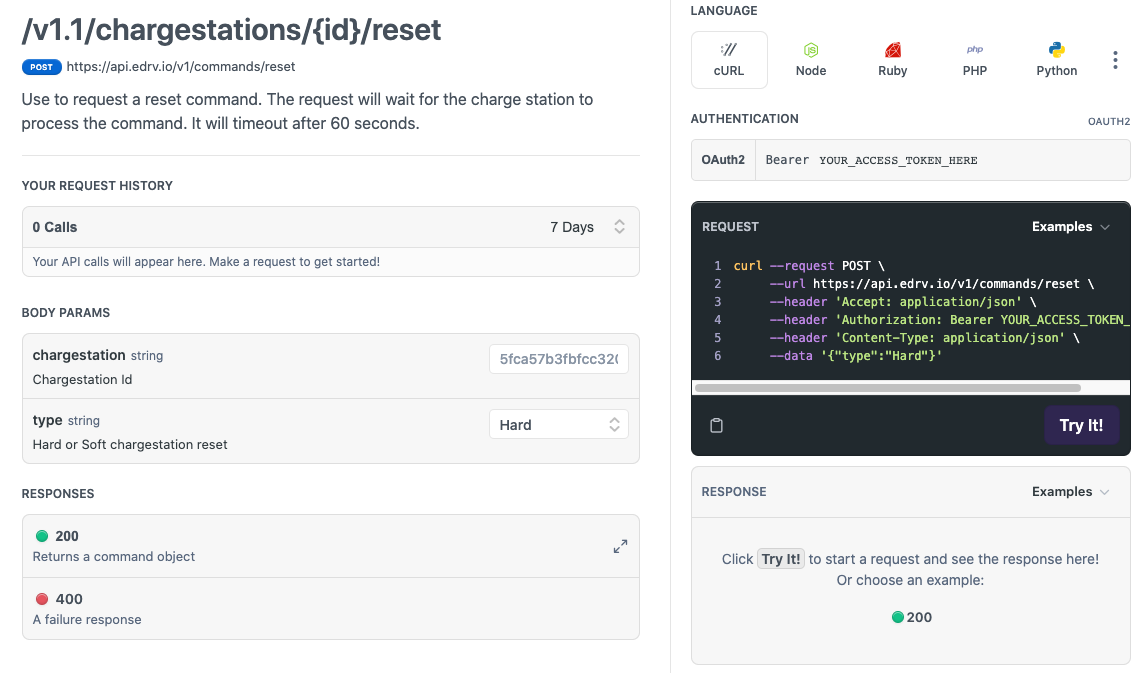
Remember to use the API token. If you get a 200 response, you can expect your chargestation to start the reset process within a few seconds.
My chargestation reset 🥳
Congratulations on completing the Quickstart! You can explore the rest of the API to connect and manage chargestations.
I am stuck 😢
Contact us . We are here to help.
Updated almost 3 years ago
Now that you are up and running, you can deep dive into more resources.
