Advanced Rates
Time of Day Rates
Enterprise Plan Only Feature
Please note that this is a feature that has to be enabled via a special request to your eDRV account manager. Please contact us here if you would like to upgrade or modify your current plan to access this feature.
Introduction
With advanced rates, you can now define recurring rate schedules with differentiated pricing for different times of the day or different days in the week. Once defined you can reuse the same schedule across multiple charge stations.
Basic Rate
A basic rate is a traditional rate based on a combination of any of the following elements:
- ENERGY : energy delivered
- TIME : energy consumption period
- FLAT : a flat fee
- PARKING TIME : parking time fee with grace period
See Setting Rates for further details.
Basic Rate Examples:
- (Standard Rate): $2/hour for charging + $4 Parking fee with a 1 hour grace period
- (Discounted Rate): $1.75/hour for charging
Create a Rate Schedule with Basic Rates
You can create a Schedule of Basic rates by creating a week-long layout.
Default Rate
This is the fallback rate in case you have not defined every period in your Layout.
Admin Dashboard
Go to Rates Section in Admin Panel and from Rate Schedule click on Add button.
Select the Currency and Default rate and then create a Layout of existing basic rates over the week.
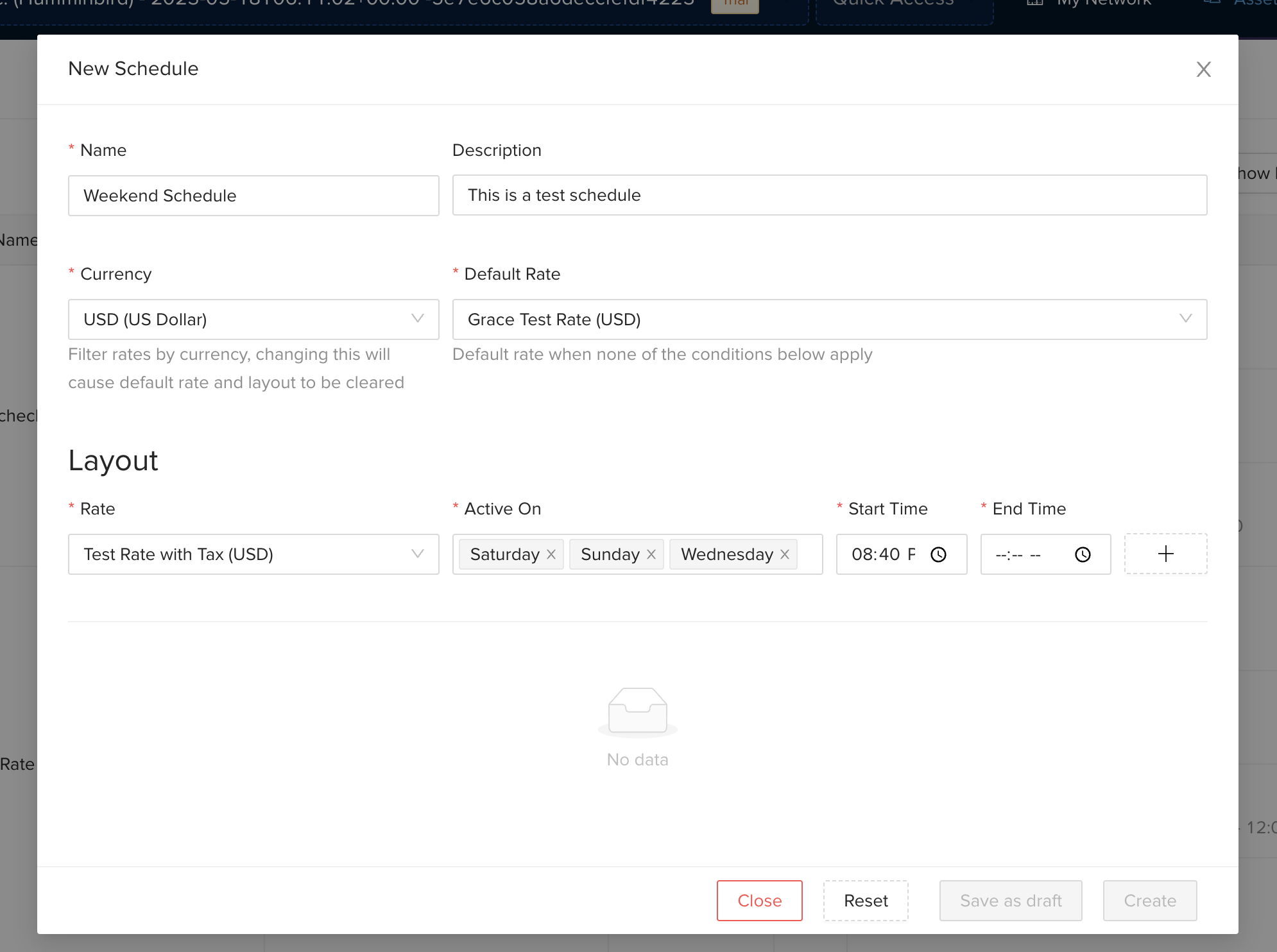
Via API
const request = require('request');
const options = {
method: 'POST',
url: 'https://api.edrv.io/v1.1/rates/schedule',
headers: {
Accept: 'application/json',
'Content-Type': 'application/json',
Authorization: 'Bearer API_KEY'
},
body: {
"active": "true",
"layout": [
{
"target": {
"start_time": "08:00",
"end_time": "20:00"
},
"rate": "5fca57b3fbfcc320b3b03f22"
}
],
"name": "Weekday Rate",
"description": "3 USD per hour + 0.1 per kWh on Weekdays, 6 USD per hour + 0.2 per kWh on Weekends",
"currency": "USD",
"default_rate": "5fca57b3fbfcc320b3b03f22"
},
json: true
};
request(options, function (error, response, body) {
if (error) throw new Error(error);
console.log(body);
/*Save rate Id within your appication*/
const rate_id = body.result._id;
});
Apply the Rate Schedule to a charge station
eDRV intelligently manages the calendar of rates to be applied based on the current time.
Admin Dashboard
You can apply the rate schedule while creating or updating a charge station. Go to Charge station > Add Connector/Edit Connector > Select the Rate schedule(with checkmark icon) from rate drop down.
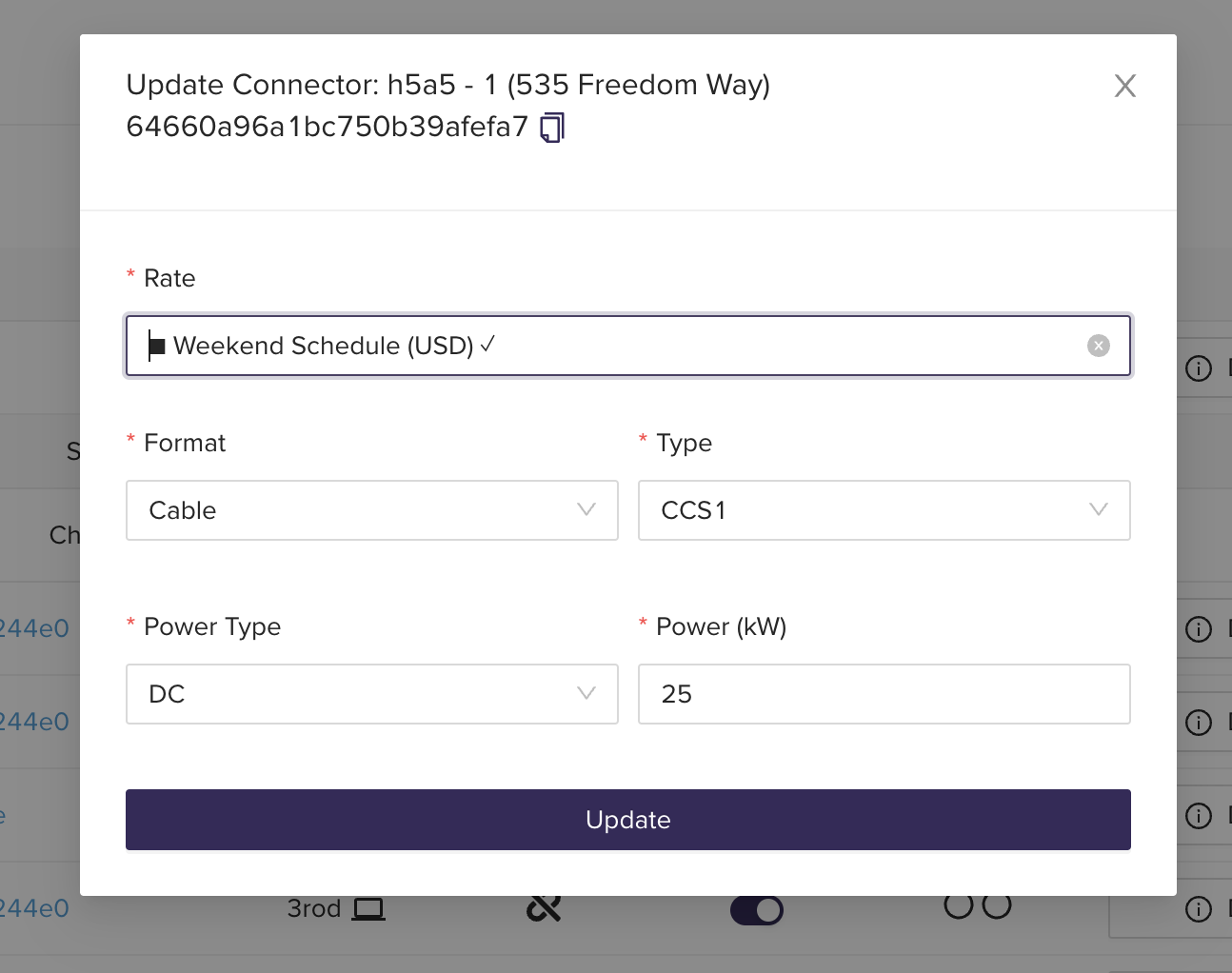
via API's
You can use the rate schedule id in the POST/ PATCH Connector API's to apply the rate schedule for a charge station.
Updated about 1 year ago
