API Key
Use your API Key to authenticate API requests. The API Key is a unique alphanumeric code assigned to each organization's account.
Never give your API Key to a third party
Your API key is a secret! Do not share it with others or expose it in any client-side code(browsers).
Locate your API Key
From Admin Panel, Go to API Token Tab to retrieve the API key you can use in the requests.
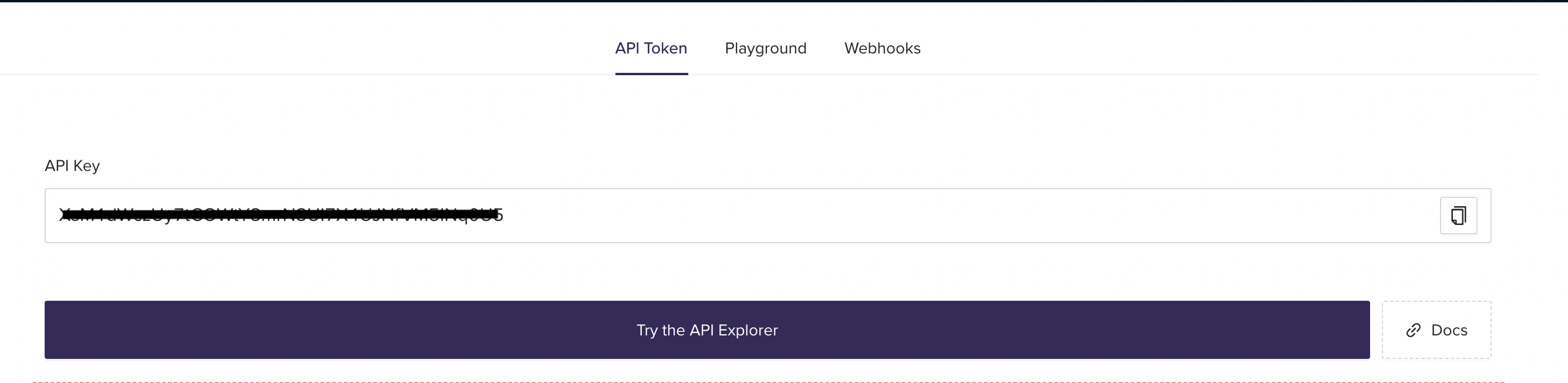
Using an API Key as a Bearer Token
You can use the API Key as a bearer token by including it in the Authorization header of your API requests. The header should include the word "Bearer" followed by a space and then the API key itself.
For example: Authorization: Bearer <API_KEY>
const request = require('request');
const options = {
url: 'https://api.edrv.io/v1.1/chargestations',
headers: {
'Authorization': 'Bearer <API_KEY>', // Replace <API_KEY> with actual value
'Accept': 'application/json'
}
};
request(options, function(error, response, body) {
if (error) throw new Error(error);
console.log(body);
});
curl --request GET \
--url 'https://api.edrv.io/v1.1/chargestations' \
--header 'accept: application/json' \
--header 'authorization: Bearer <API_KEY>'
Updated almost 3 years ago
What’s Next
On to the fun stuff. We will use our API key to control your Chargestation.
