Show Charging Metrics in Real Time
Learn how to report charging metrics to drivers
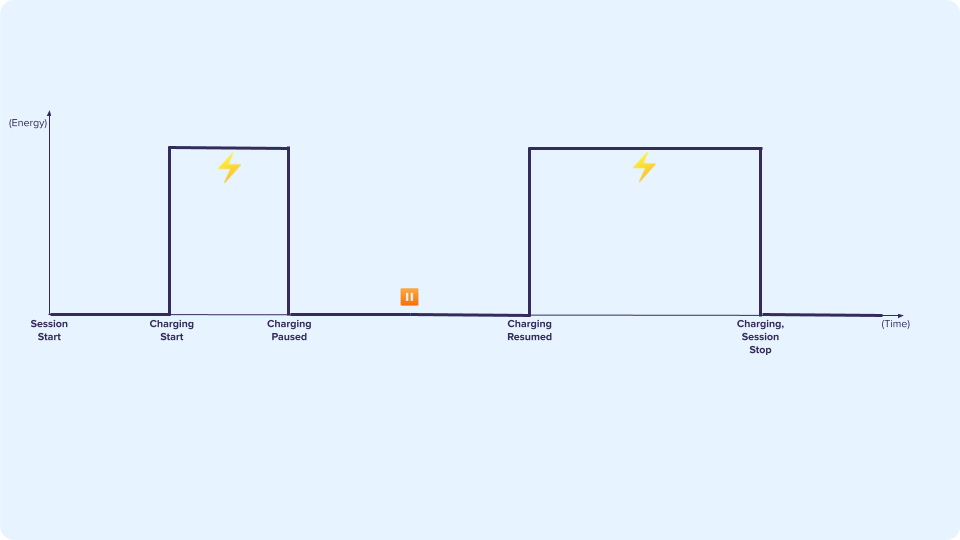
Energy vs. Time in a Charging Session (Simplified)
Once you have Started a Charging Session you will most likely want to display some metrics for this session on your client Apps and dashboards:
- Energy Consumption Time Period
- Energy Consumption
- Running Estimate of Cost
- Power / Current delivery to the EV
Prerequisites
Your application should have saved the Session Id when you created it. See Start Charging
You can also call GET Sessions and search for a session on a Connector of interest.
Step 1: Receive Session events via Webhooks
The best way to receive the latest session metrics is by processing the following Webhook events as they take place:
Webhook Event session.updated
New metrics will trigger a webhook event to your application servers
Step 2: Extract Metrics
a: Show Energy Consumption Time
EVs do not consume energy throughout a session (they can suspend and restart), throwing off any simple display of charging time. eDRV keeps a track of Energy Consumption Time (i.e. only the time when the vehicle was drawing energy from the chargestation). See Charging Intelligence
session.metrics.energyPeriod is the number of seconds that an EV consumed energy.
b: Show Session Energy Consumption
eDRV reports charge station meter readings and energy consumption as soon as they are received.
session.metrics.energyConsumed is the last reported energy consumption in watt hours.
c: Show Session Cost
Reporting running Cost can be simple if the applied rate is simple, however most commercial EV charging networks implement complex rates that take into account parameters such as:
- Time Of Day (e.g. different prices for day vs. night charging)
- Overstay Charges (to discourage drivers from leaving their EVs parked long after charging completion)
eDRV calculates and reports session cost taking into account all the parameters required by simple or compex rates.
session.cost is the running cost for this session in the currency for the Rate applicable to this session.
d. Show Instantaneous Power and Current
eDRV reports instantaneous Power and Current delivered to the EV within a session. You may choose to show this to the driver within your mobile app. Advanced uses include Real Time Transaction Power Management by energy management applications.
session.energy_report.power and session.energy_report.current report instantaneous power and current being consumed by the EV.
session.energy_report.energy_meter reports total lifetime energy imported from the grid supply by this chargestation.
Raw Measurands Reporting
eDRV attempts to standardize and report the most common energy report measurands (Power, Current, Energy, SoC, and Cost).
DC charging station vendors often report custom (non-OCPP) measurands that are specific to their hardware (e.g. power module data). You can configure eDRV to include a field raw_energy_report in session.updated webhook that will include reported measurands in raw format.
You can configure raw measurands via:
- Globally for your organization by setting the Include Raw Energy Report field in your org settings Admin Dashboard
- Per Session via PATCH /sessions/{id} by setting the
include_raw_energy_reportconfiguration.
Please do not poll the sessions endpoint for metrics
This is an inefficient use of server resources on both sides. Please use Webhooks instead.
Updated over 2 years ago
