Get Chargestation Credentials
Setup your Chargestation on eDRV
Each Chargestation has unique credentials for connecting to eDRV.
If you have set Chargestation Security as None or Basic Auth please use WS:
- eDRV
Connection URL: ws://csms.edrv.io/xxxx Each organization has a unique URL. See below. Endpoint: A unique 4 digit code for your chargestation
If you have set Chargestation Security as TLS + Basic Auth please use WSS:
- eDRV
Connection URL: wss://csms.edrv.io/xxxx Each organization has a unique URL. See below. Endpoint: A unique 4 digit code for your chargestation
Chargestation Connection without Basic Auth
If you want to connect your chargestation without a username and password to eDRV, all you need is the Connection URL and the Endpoint. Please see port info below.
You can find the unique Connection URL and Endpoint for each chargestation in the eDRV Dashboard > Chargestation page
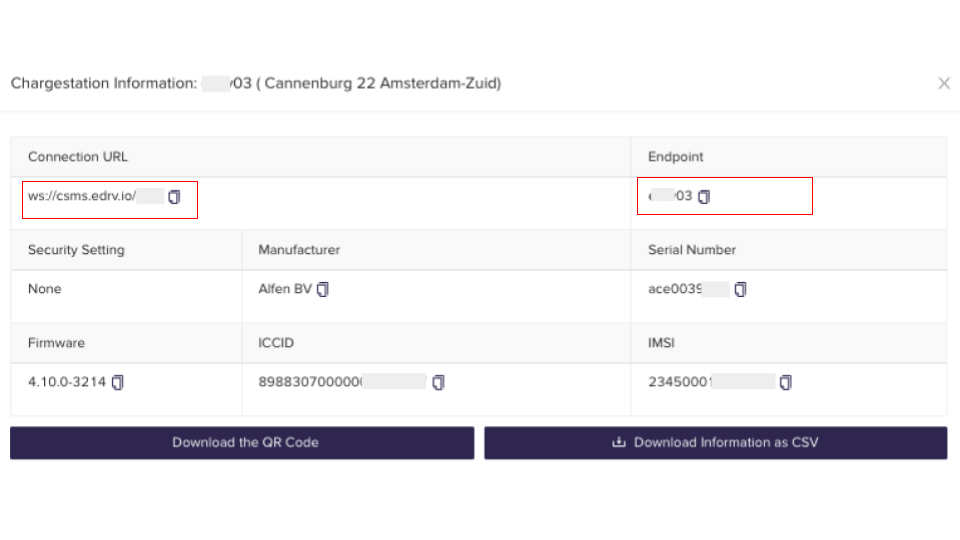
Chargestation Connection with Basic Auth
If you have configured Basic Auth (Username and Password) security for a chargestation on eDRV.
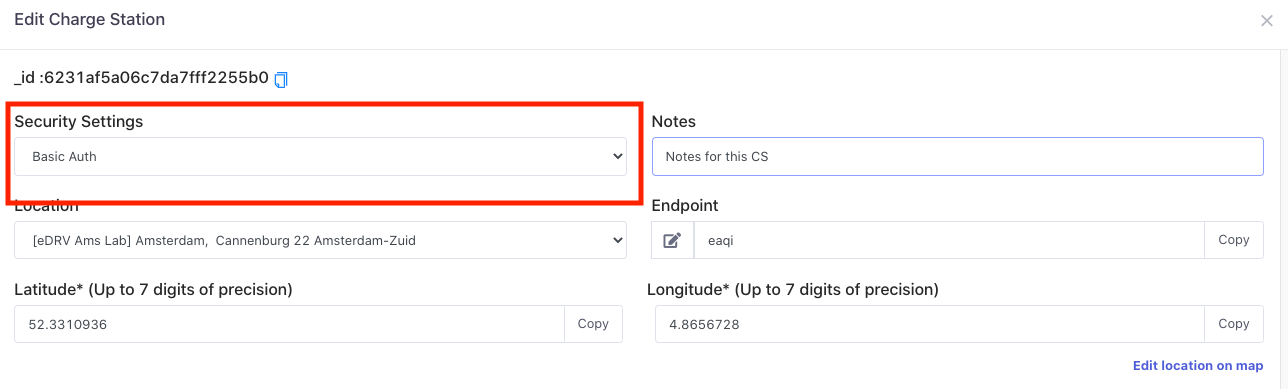
You can find the unique Connection URL, Endpoint, Username and Password for each chargestation in the eDRV Dashboard > Chargestation page
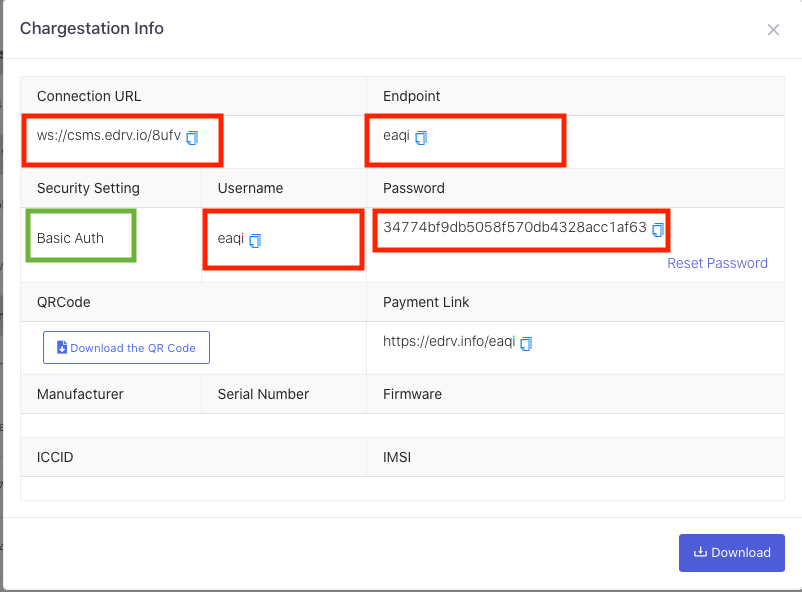
Chargestation Connection with WSS (TLS + Basic Auth)
If your chargestation supports WSS, please select TLS + Basic Auth security on the chargestation configuration on eDRV.
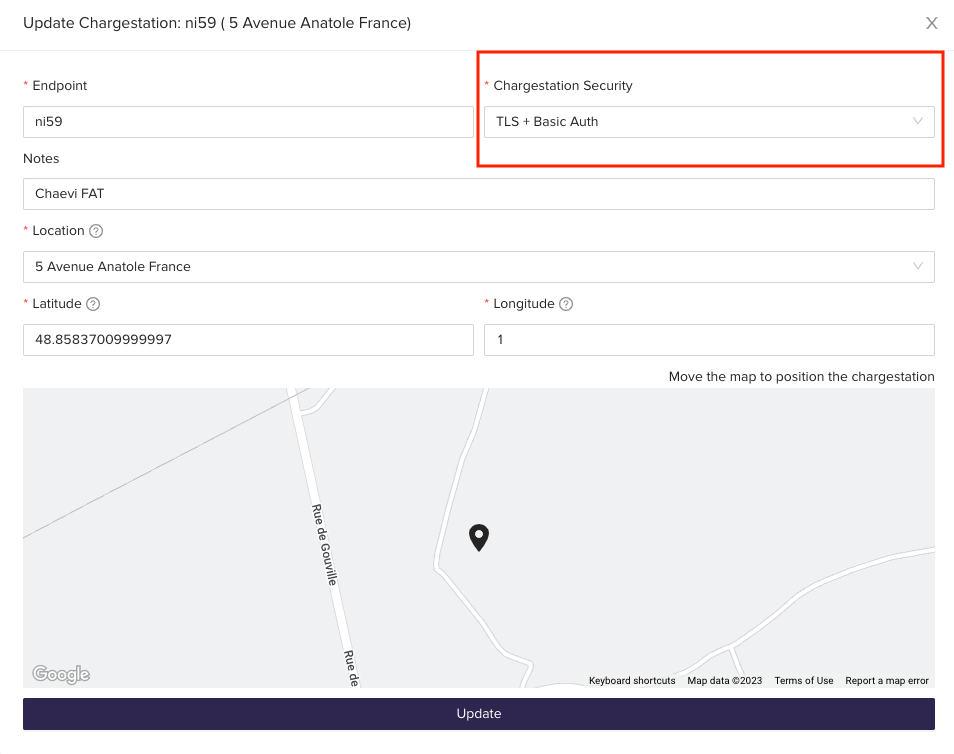 You can find the unique WSS Connection URL, Endpoint, Username, and Password for each chargestation in the eDRV Dashboard > Chargestation page
You can find the unique WSS Connection URL, Endpoint, Username, and Password for each chargestation in the eDRV Dashboard > Chargestation page
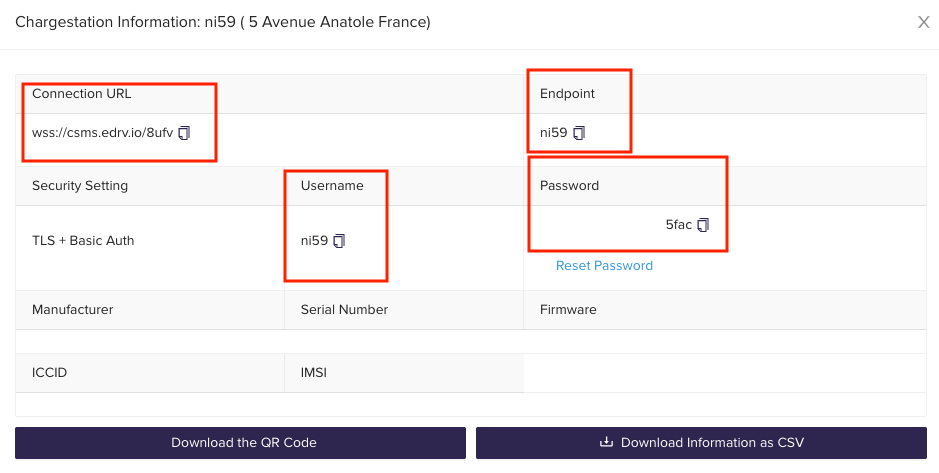
Server Port
Some chargestations require you to enter a port when connecting to eDRV.
Please use Port number 80
Updated almost 3 years ago
Once you have your credentials, you can configure your Chargestation to point to eDRV
