Connect your Bank Account to eDRV
eDRV uses Stripe as our default credit card, Apple and Google Pay provider under the hood. Whenever a driver makes a payment it is deposited directly to your connected Stripe account. You can setup your own payout schedule (to your bank account), manage refunds (if any).
An Application Fee for the eDRV platform is applied to each payment deposited to your account, in addition to any credit card fees charged by stripe.
We believe direct payments via Stripe gives you the best mix of features and financial security for your EV charging business.
Without this step completed you cannot launch your public charging service on eDRV.
Connect your Stripe Account to eDRV
Navigate to the dashboard integrations section, click the Connect to Stripe button to start the process.
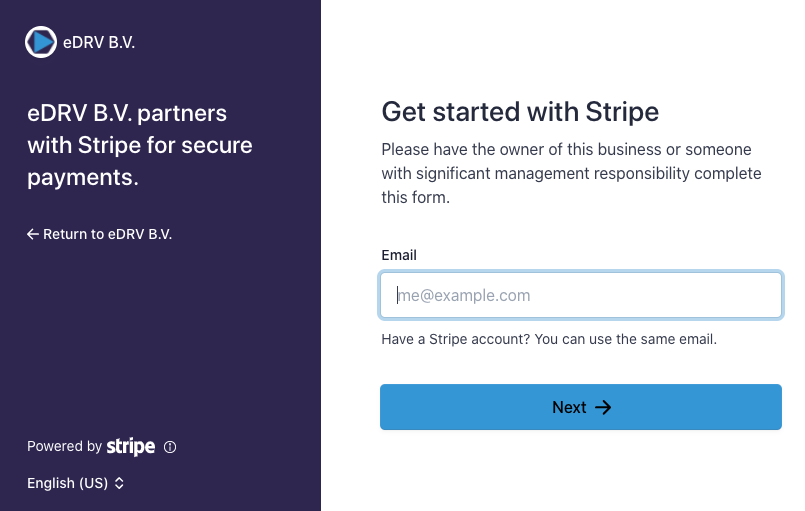
Connecting your account to eDRV
The process of connecting your bank account is managed directly by Stripe and not by eDRV. If you have an existing account you can log in and skip most of the information and document collection steps.
Creating a new Stripe Account
If you do not have a stripe account. You will be required to provide information about your business, registration documents etc.
To learn more about Stripe's KYC (Know your Customer) process see: Stripe Documentation Requirements
Returning to the Stripe connection process
You do not have to complete all of Stripe's documentation requirements in one go. You can restart where you left off by going back to the eDRV dashboard integrations section. You will be shown a list of missing documents that you need to provide in order to complete Stripe's onboarding process.
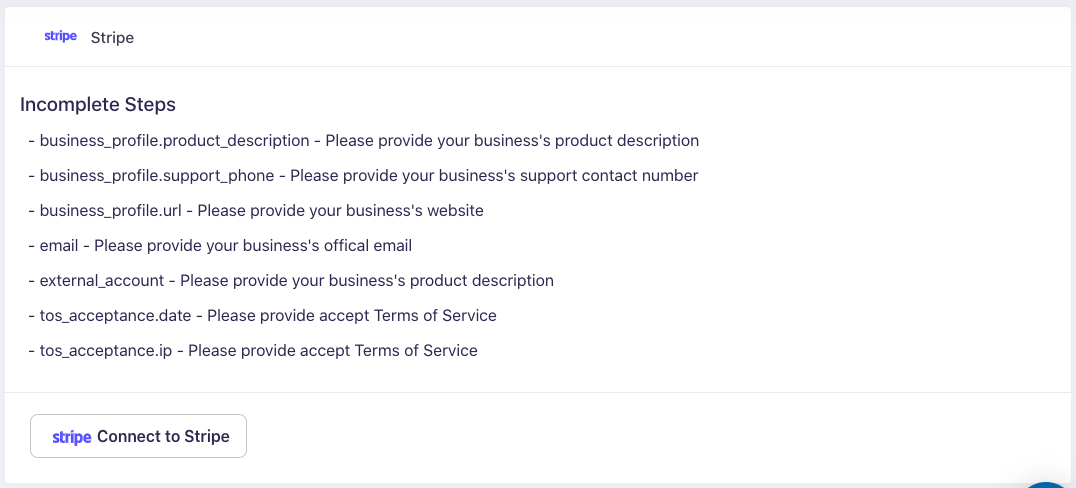
By clicking the Connect to Stripe button you can return and provide any missing documents whenever you are ready.
Successful Bank Account Connection
Once you have completed the onboarding process with stripe, you should see the following status on your eDRV dashboard.
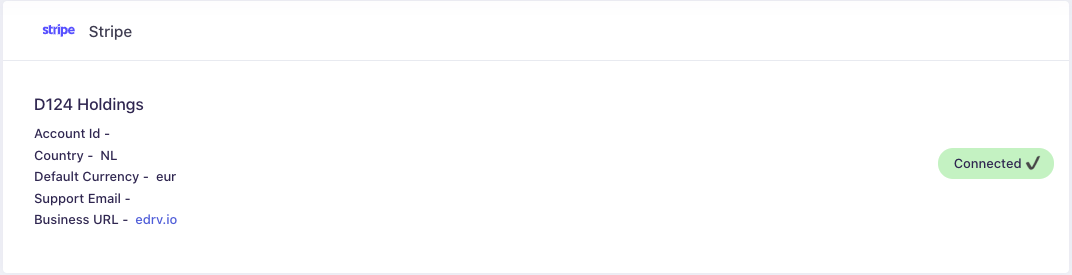
Having trouble connecting your Bank Account via Stripe?
Please note that the onboarding process is managed by Stripe. You can contact their 24x7 help desk here: Stripe Support
You cannot go live without a connected Bank Account
Without this step completed you cannot launch your public charging service on eDRV.
Updated over 4 years ago
Once you have connected your bank account, you must setup rates for drivers on your network.
