Chargestation Edit
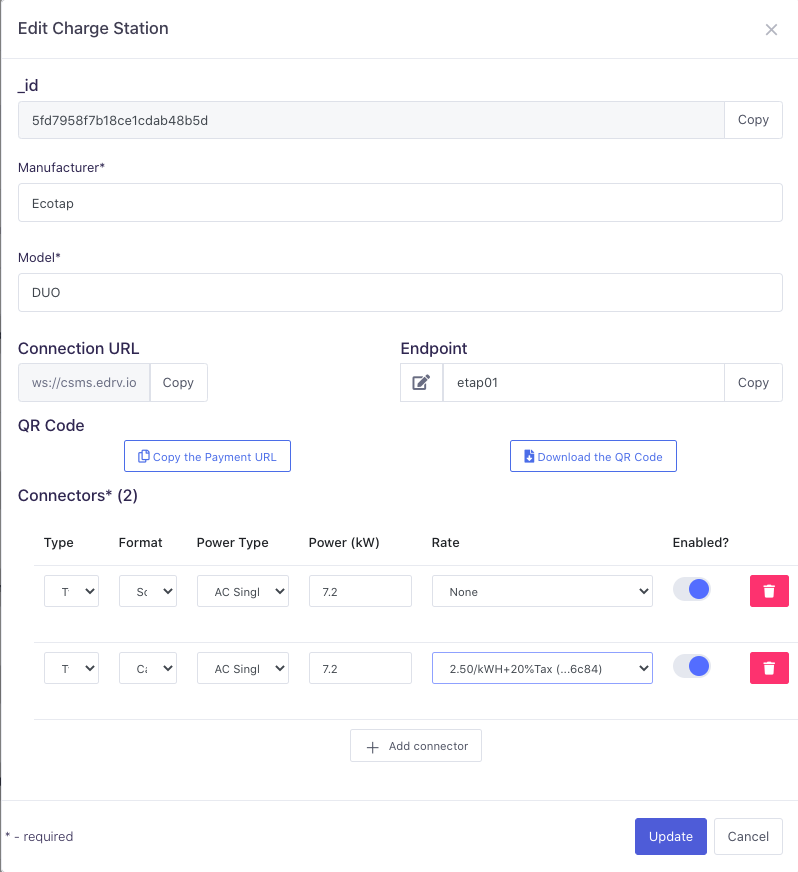
Chargestation Identification
These three values are set by the chargestation on Bootup based on values set by the manufacturer.
_id Read Only
eDRV ID for the chargestation
Manufacturer Read Only
Name of the Chargestation manufacturer
Model Read Only
Chargestation model
Chargestation Connection Information
In order to connect to eDRV all these two should have to be configured on the chargestation hardware. Also see Chargestation Connection.
Connection URL Read Only
The websocket URL for the eDRV servers
Endpoint
OCPP identifier for this chargestation. You can edit this on eDRV in case your chargestation hardware does not allow changing this identifier in hardware.
Chargestation Payment URL Information
All chargestations on eDRV have a permanent URL where (if enabled and correctly configured) drivers can scan a QR code, pay for charging and start a session. This is enabled via the eDRV white-labled mobile web app. See Driver App Introduction for more details.
Payment URL Read Only
https://yourdomain.com/CsId (The chargestation Payment URL)
QR Code PNG Image download
Download the payment QR code for this chargestation. You can use this to create your own custom branded label to stick on your chargestation.
Edit Connectors
A connector is the electrical socket or cable that connects the chargestation to the drivers electric vehicle. A chargestation must have at least one connector.
This information is directly shown to drivers in the mobile driver app. Please ensure this is accurate.
Type
Connector type (J1772 or Type 2)
Format
Cable or Socket type connector
Type
Connector type (J1772 or Type 2)
Power Type
AC or DC (AC by default)
Power (kW)
Output power rating of this connector
Enable/Disable
Toggle a connector's availability. For e.g. if there are parking/access problems in a multi-connector chargestation.
Manage Rates (Prices) per Connector
You can set prices on a connector by connector basis on eDRV. For e.g. you may want to charge a higher rate for charging on a high power connector.
Assign an existing the price (rate) that drivers pay for charging at this connector
Leave empty if this is not a public paid connector
See Service Rates Setup for managing prices and rates on your network.
Rates and Public Charging
Connectors with no rates assigned are not marketed for public charging to drivers
Save your changes
Remember to hit the update button to save any changes.
Updated almost 5 years ago
