Chargestation Connection Debug Utility
Introduction
The charge station connection debug utility provides an interactive interface where you can debug connection issues in real-time.
How to
via Admin Dashboard
Go to charge station section > click on the debugger icon
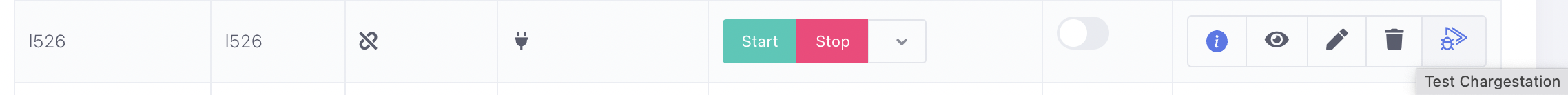
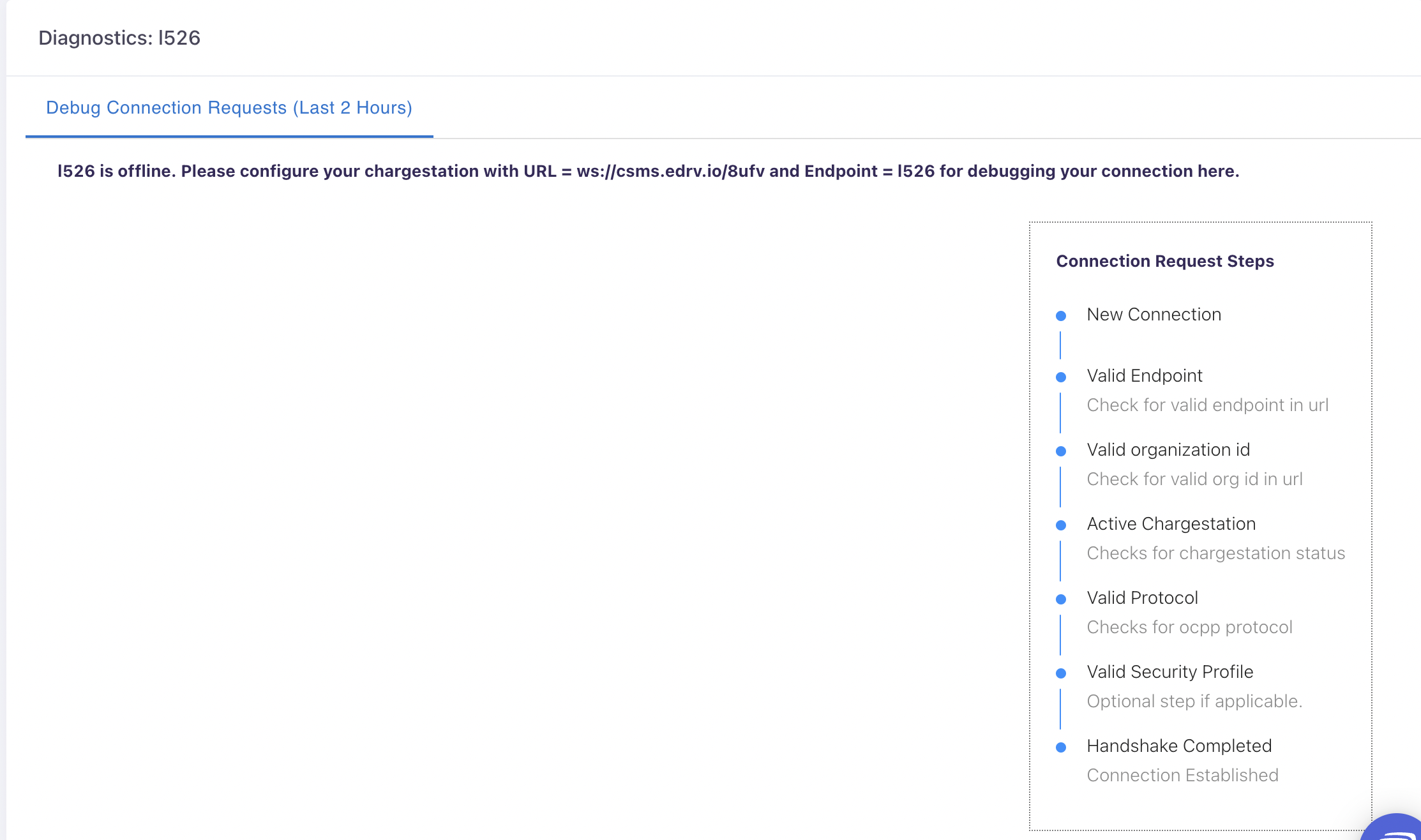
Connection Debug Screen
New requests will appear on the right hand side with the timestamp of the request.
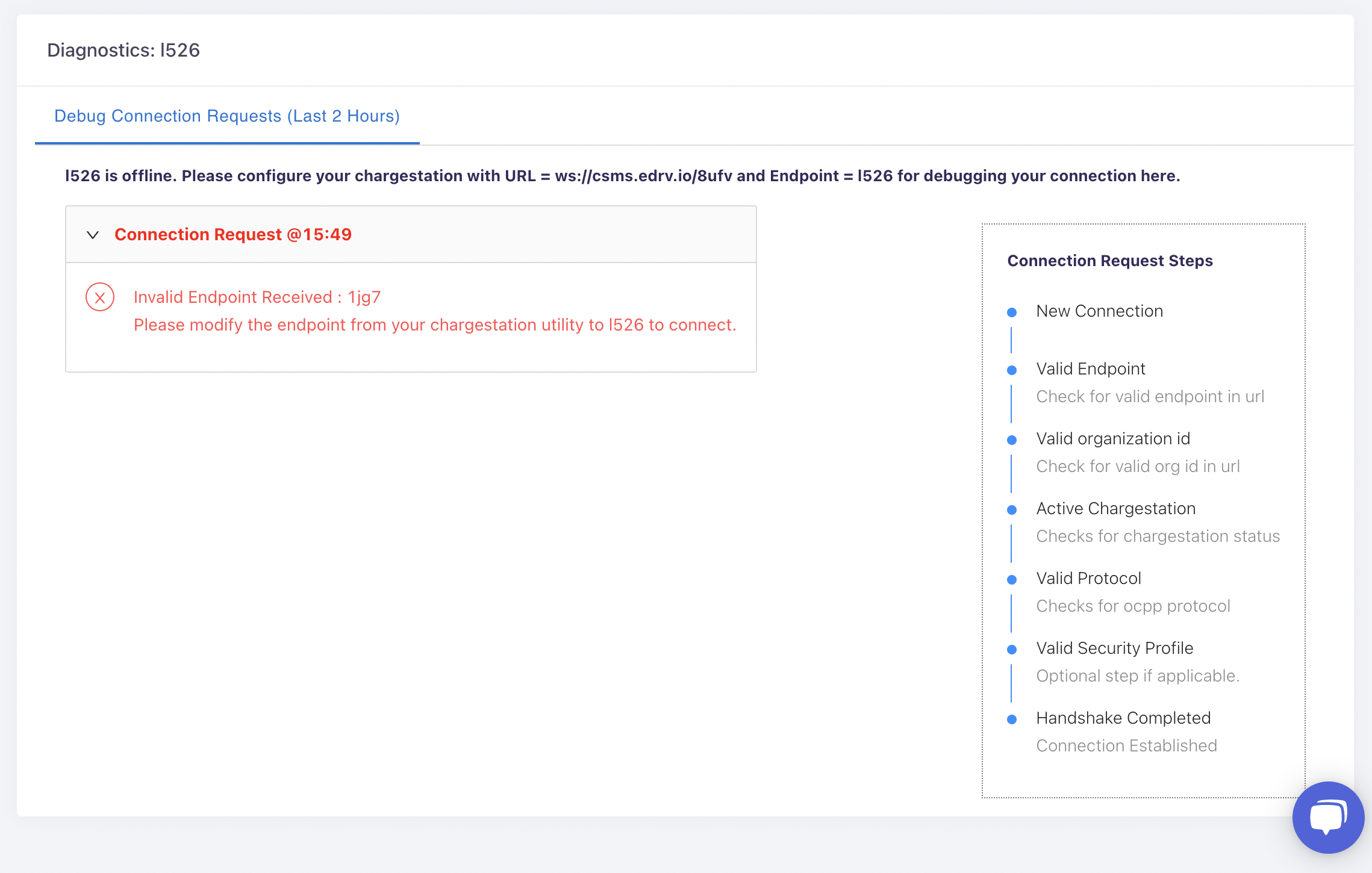
Example: A connection request with an incorrect endpoint
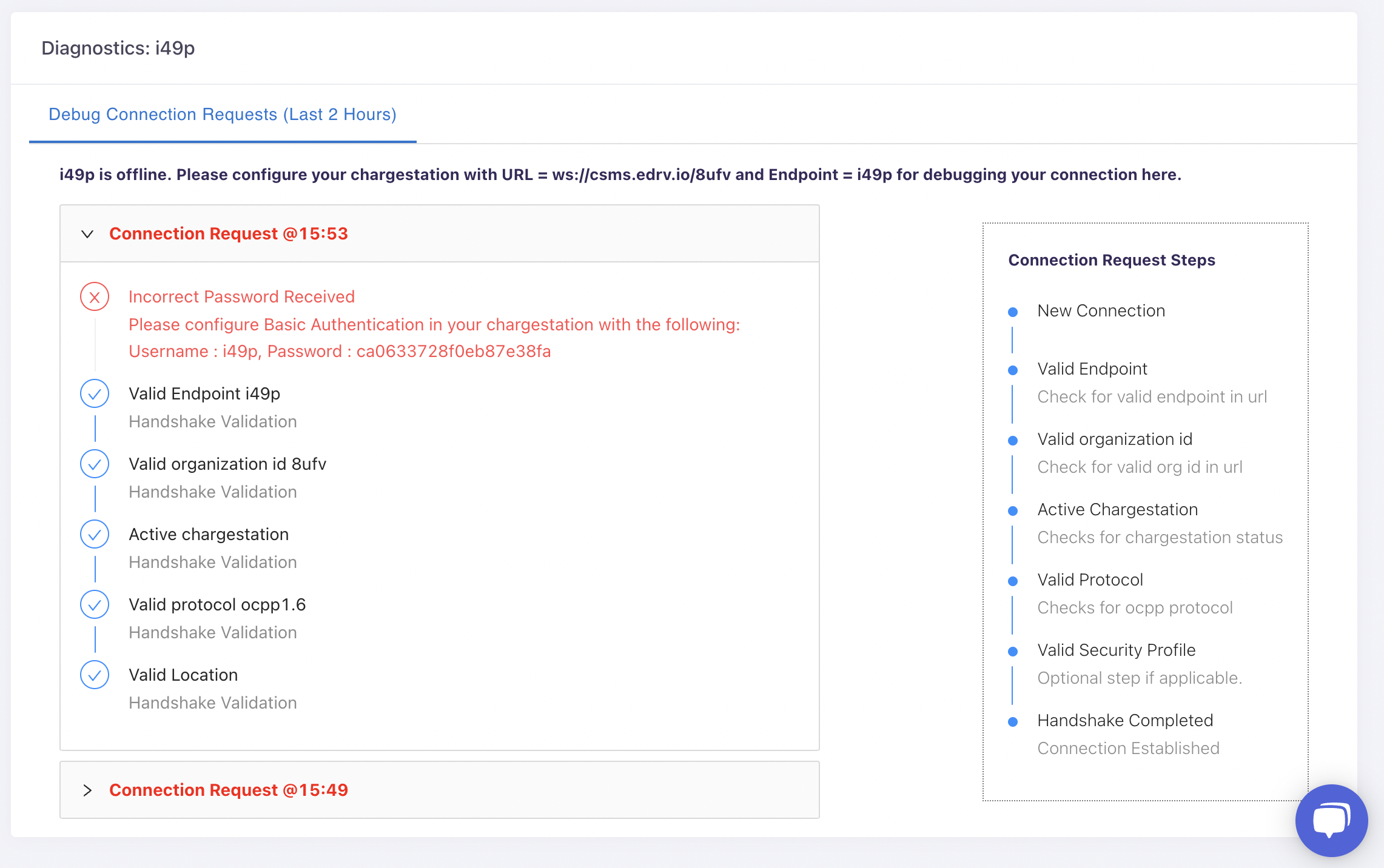
Example: A connection request with an incorrect password
Updated over 2 years ago
