Authentication
Introduction
eDRV uses OAuth2 for authorization. This allows your application to authorize and interact with charge stations using the eDRV API.
API Playground Access Token
To quickly test an endpoint you can use the short-lived token displayed on the admin dashboard > API page.
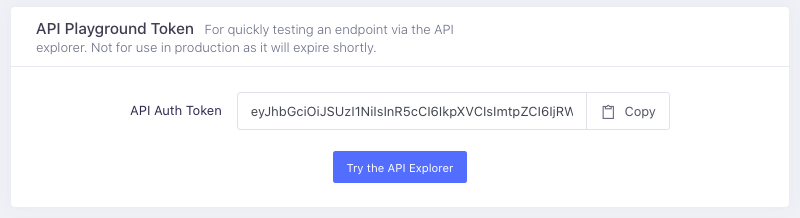
Token for Testing
Please only use the Playground Access Token when testing.
Please reach out to the eDRV sales team when you are ready to request a production token.
Updated over 2 years ago
What’s Next
See how to use your client credentials to obtain an access token
