Session Energy Report
Introduction
It is now possible to retrieve the historical energy reports for any previous or running session. These records will show how much current and power was drawn by the EV along with the energy meter value of this particular chargestation. This can be done by using the eDRV APIs or from the Admin Dashboard.
Using the API to Get an Energy Report
To fetch the energy reports for a particular session, execute the GET /sessions/:id/energy_reports API and it will
return every single energy report that was delivered by the chargestation.
const options = {method: 'GET', headers: {
Accept: 'application/json',
Authorization: 'Bearer API_KEY'
}
}};
fetch('https://api.edrv.io/v1.1/sessions/61a80bb1a43d8d4900475a3e/energy_reports', options)
.then(response => response.json())
.then(response => console.log(response))
.catch(err => console.error(err));
Executing this API will have the following response. The result property will have an array of energy reports sorted by the latest timestamps.
{
"ok":true,
"result":[
{
"timestamp": "2021-12-02T05:57:35Z",
"current": {"value":"31.7","unit":"A"},
"energy_meter": {"value":"2345.950","unit":"kWh"},
"power":{"value":"6.8","unit":"kW"}
},
{
"timestamp":"2021-12-02T05:57:05Z",
"current":{"value":"31.7","unit":"A"},
"energy_meter":{"value":"2345.890","unit": "kWh"},
"power":{"value":"6.8","unit":"kW"}
}
]
}
Using the Admin Panel to View an Energy Report
From Session Details Energy Report Tab, you can view the energy reports for the session.
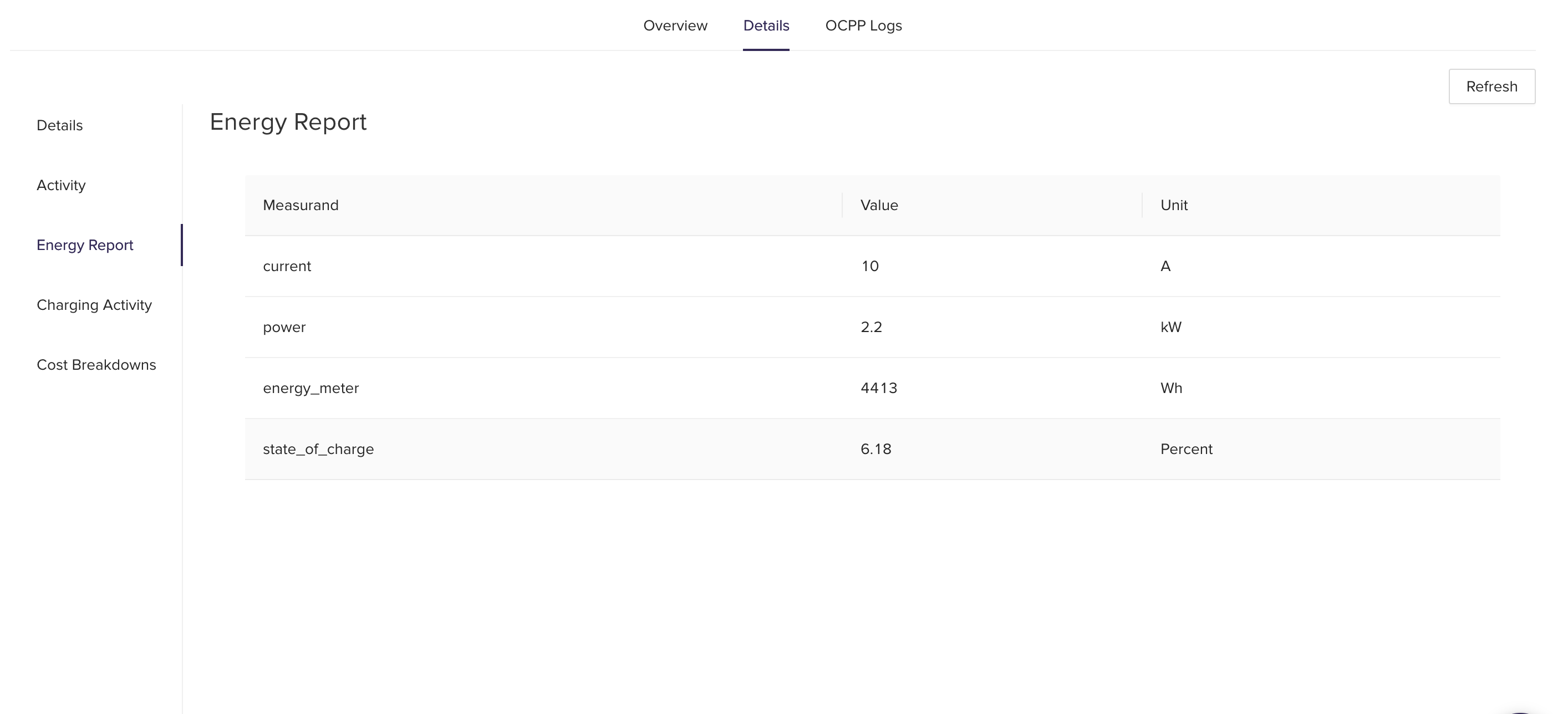
Updated 6 months ago
