Wireless Site Survey
For any installations where the Chargestation will connect to the server via 4G, it is extremely important that a Site Survey is conducted pre-installation.
A wireless site survey helps identify possible candidate sites within the location for chargestation placement and highlight any future issues that may arise from poor signal coverage.
Measurement Metrics
RSRP (Reference Signal Received Power)
RSRP values, presented in dBm, are always negative, and the higher the number, ie. the closer to zero it is, the higher the power of the signal.
RSRQ (Reference Signal Received Quality)
The LTE specification defines a second value, RSRQ (Reference Signal Received Quality), as the ratio of the carrier power to the interference power: essentially this is a signal-noise ratio measured using a standard signal. A connection with a high RSRQ should be good, even if the RSRP is low: the modem is able to extract the information in the weak signal because of minimal noise.
With RSRP values for all the nearby towers, the modem chooses the tower with the best RSRP. If two towers’ RSRP values are too close to call, the modem uses RSRQ as the basis for its choice.
Step1: Ensure you are on testing with a Supported 4G Network
In the US we support the following 4G networks:
AT&T
T-Mobile
In order to conduct a site survey we suggest you test with two mobiles, one each with a SIM from the providers above. You need your location to have good signal power and quality from either of these 4G networks to ensure a reliable connection to eDRV's servers.
Testing on a Dual SIM Mobile
We do not recommend that you test with a phone with dual sim. The site survey app below has been known to have problems with dual sim handsets.
Step 2: Install Site Survey App
Please install the site survey app Network Cell Info Lite on Android. It is not available for iOS yet
Install : Google Play Store
Step 3: 4G Availability Test
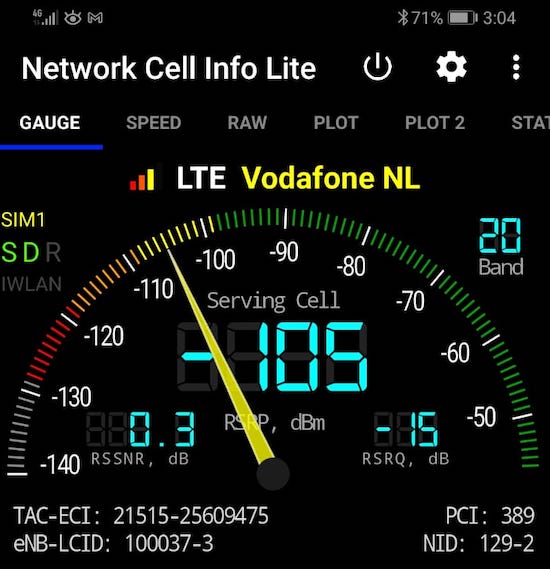
Stand at the future site of the chargestation. Start the Network Cell Info app. If you are able to connect via 4G you will see the received signal power and quality.
If you do not get a measurement, most likely there is no 4G coverage at this location.
Step 4: Signal Power and Quality Measurement
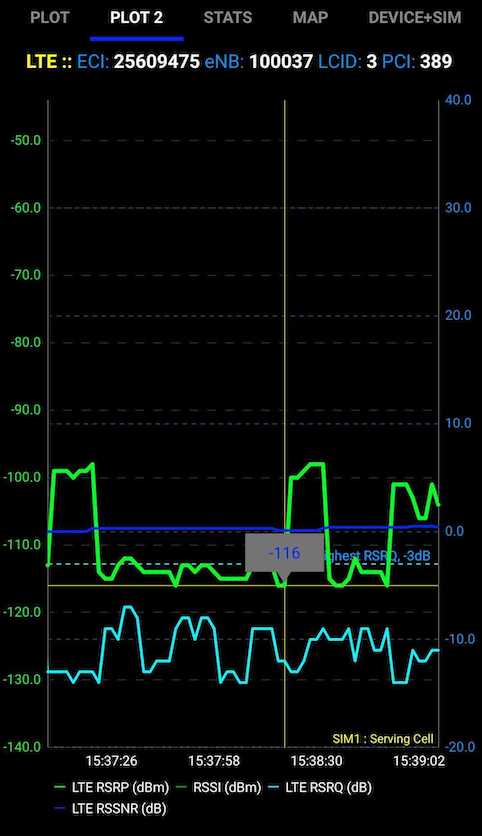
Measuring Signal Power and Quality
Once you have established in Step 3 that there is 4G signal at this location, move to "Plot 2" in the app where we will measure signal power and quality over a 5 minute period.
Run the test for 5 minutes to measure maximum and minimum range for:
Power measurement:
RSRP max (in dBm)
RSRP min (in dBm)
Quality measurement:
RSRQ max (in dBm)
RSRQ min (in dBm)
Recommended Signal Conditions
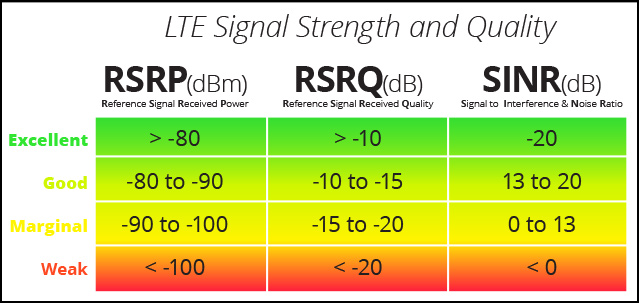
Recommended Signal Range for a location
We recommend locations where RF (Radio Frequency) conditions are:
RSRP: -100 dBm or better
RSRQ: -20 dB or better
Step 5: Repeat for Locations and 4G Netoworks
If your preferred location does not have good signal power or quality from one 4G network (e.g. AT&T), make sure you repeat the test with other supported networks (e.g. T-Mobil).
If despite testing with both 4G networks, you cannot get good signal power or quality you may want to consider other candidate locations for chargestation placement and repeat the test above.
Updated almost 2 years ago
