Locations
Manage chargestation locations.
A location is a physical address with one or more Chargestations and Ports. Manage all the locations in your network from the eDRV Dashboard.
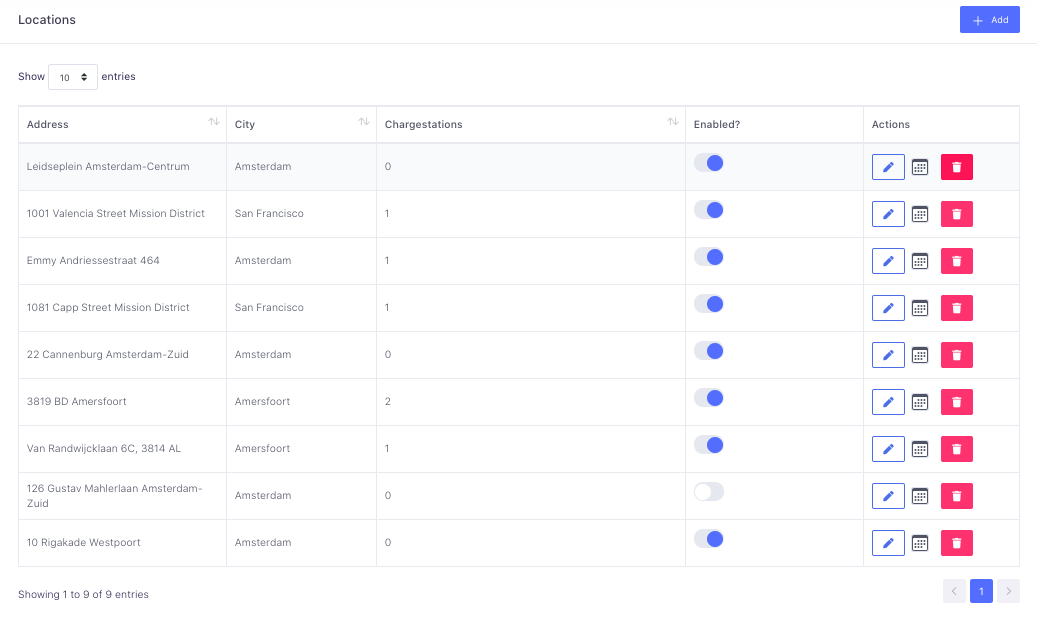
List of Locations
Navigate to Dashboard
Set Business Hours
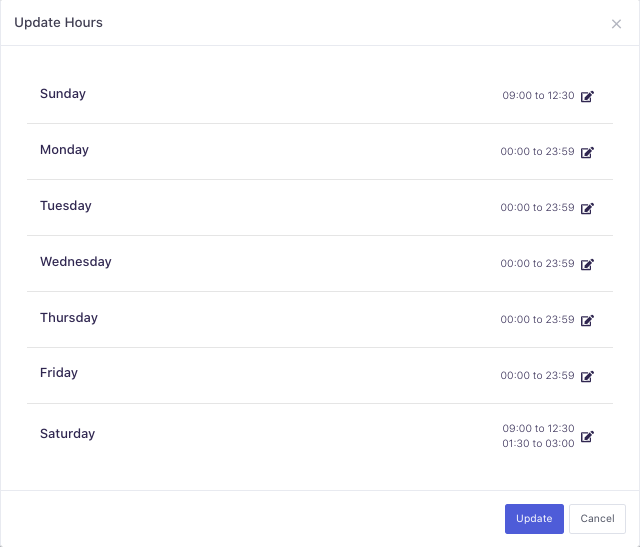
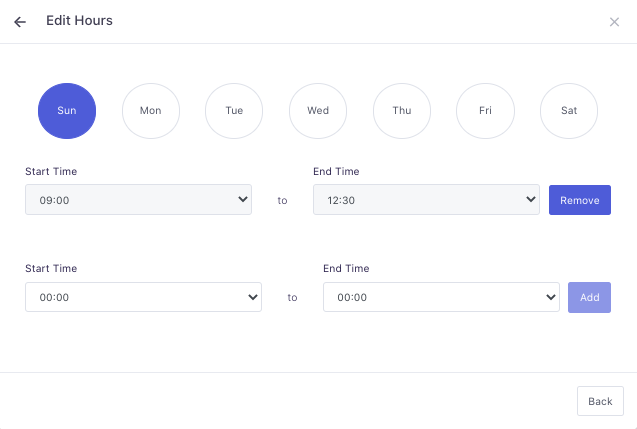
Set the business hours for all Chargestations within a Location. By default all locations are open 24 hours a day.
You can configure multiple periods on a weekday when a location is open.
Off Business Hours Chargestations Behaviour
eDRV automatically sets all chargestations in a locations to "Unavailable" whenever a location is off business hours.
Example: If business hours for a location are 9Am-6Pm on Monday, at 6Pm all chargestations in this location will automatically become unavailable.
Any ongoing transaction at that time will be allowed to finish by default
Edit/Create Location Settings
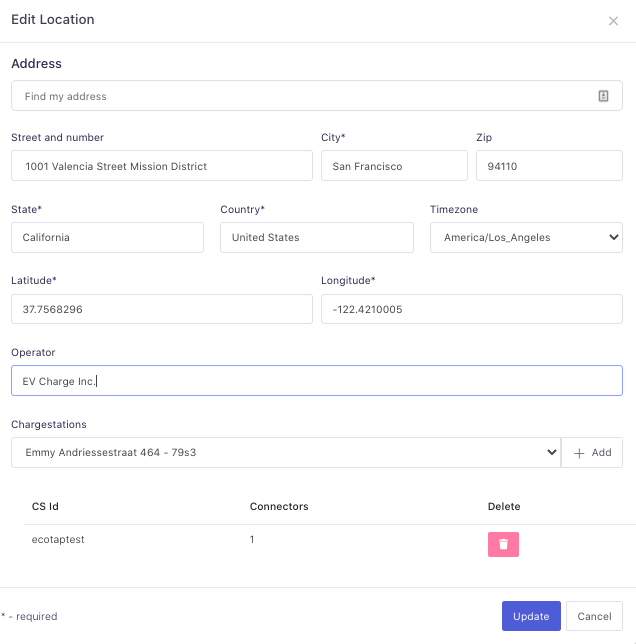
Locations Edit
Address Search
Use this search bar when adding a new location. It uses the Google Maps database to find your location and will autofill (where possible) the rest of the address fields.
Timezone
This field is used across eDRV to localize any information (e.g. transaction emails and receipts) sent to the driver.
Lat/Long
This allows eDRV to place the chargestations accurately on the Driver App
Operator
Shown in the Driver App in the Chargestation info page. Use this in case this location is not operated by you directly for e.g. by a partner organization.
Add/Remove Chargestations from a Location

Move Chargestations
Use the dropdown list in the edit modal (above) to add or remove Chargestations from a location.
Don't forget to hit Update
Please remember to hit the Update button before you close the modal to save your changes.
Temporarily Disable a Location
Toggling the "Enabled/Disabled" switch on a Location, removes it from being listed in any searches, for e.g. in the Driver App or via API calls.
Deleting Locations
Deleting locations is possible from the locations list table.
Deleting a Location
You cannot delete a Location if there are Chargestations assigned to it. Move the chargestations to another location before you delete their parent location.
Updated about 5 years ago
