Search
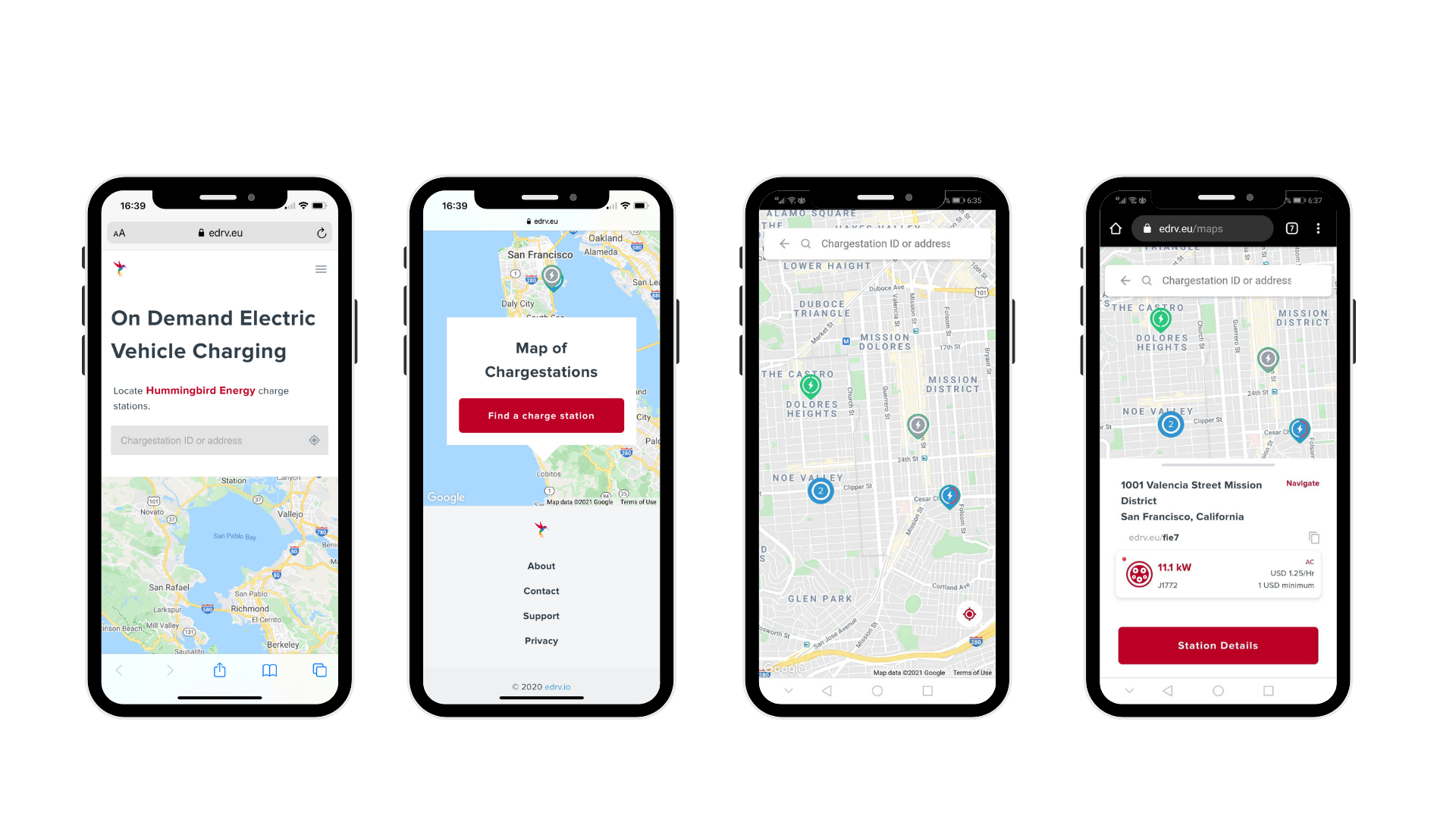
EV drivers can search for your chargestations on a map
Search Results
The following information is displayed to drivers via the search results screen and chargestation icons.
Location
The latitude/location of the chargestation is derived from Location settings as configured in the admin dashboard. See Locations ]
If there is more than one chargestation at this location, they will be shown in a circle with a number. Drivers can zoom in and see them in more detail.
Availability
Only chargestations that are set as available in the admin dash are displayed in the map.
See Chargestation Setup to toggle chargestation availability.
Connector Status
The color of the rings in the chargestation icon indicates connector state. This information is based on automatic connector state reports received from the chargestation over the eDRV network
White: Connector is available for charging
Red: Connector is not available for charging (busy, unavailable or has a hardware fault)
Power
A chargestation connector's power is derived from the admin dashboard. See Chargestation Edit to ensure that you have set the right power for each connector.
Green: Power available is less thank 43 kW
Blue: This is a fast charging station with more than 43 kW available
Updated almost 5 years ago
